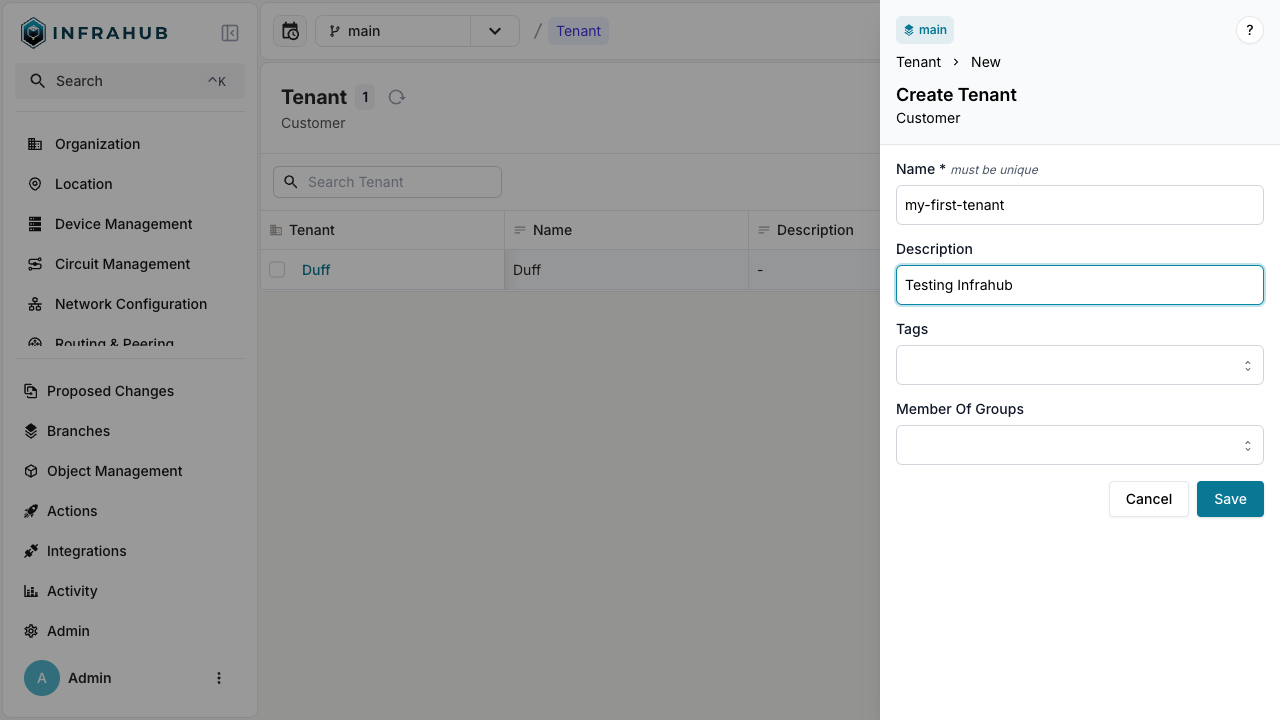Create a new tenant
We need to create an object in Infrahub that will be used later in the tutorial. Navigate to the Tenant object in the left sidebar of the frontend, under the Organization section in the menu.
note
The demo environment is configured to allow anonymous read-only access to the system. In order to modify data you have to sign in. Before you sign in you will notice that the plus button in the Tenant list is disabled. After signing in with a user that has at least write access you will be able to add objects.
Click on the plus icon and create a new organization using the values below.
Name: my-first-tenant
Description: Testing Infrahub