| Release Number | 1.1.6 |
|---|---|
| Release Date | January 30th, 2025 |
| Release Codename | Lyon, Patch #6 |
| Tag | infrahub-v1.1.6 |
Release 1.1.6
This release brings exciting new features to Infrahub's Artifact capability, as well as bug-fixes to resolve issues found in Infrahub v1.1.5 and prior.
Main changes
The complete list of changes can always be found in the CHANGELOG.md file in the Infrahub Git repository.
Artifact improvements
As part of our ongoing efforts to enhance the integrations and capabilities of Infrahub, the Artifact detail page has been redesigned.
This redesign focused on allowing a richer and more powerful Artifact experience. Enhancements include support for additional content-types (as listed below), colorized syntax highlighting, and easier access to download or copy artifacts.
Supported Artifact Content Types:
- Markdown
- YAML
- JSON
- Text
- SVG
Examples
Markdown with syntax highlighting:
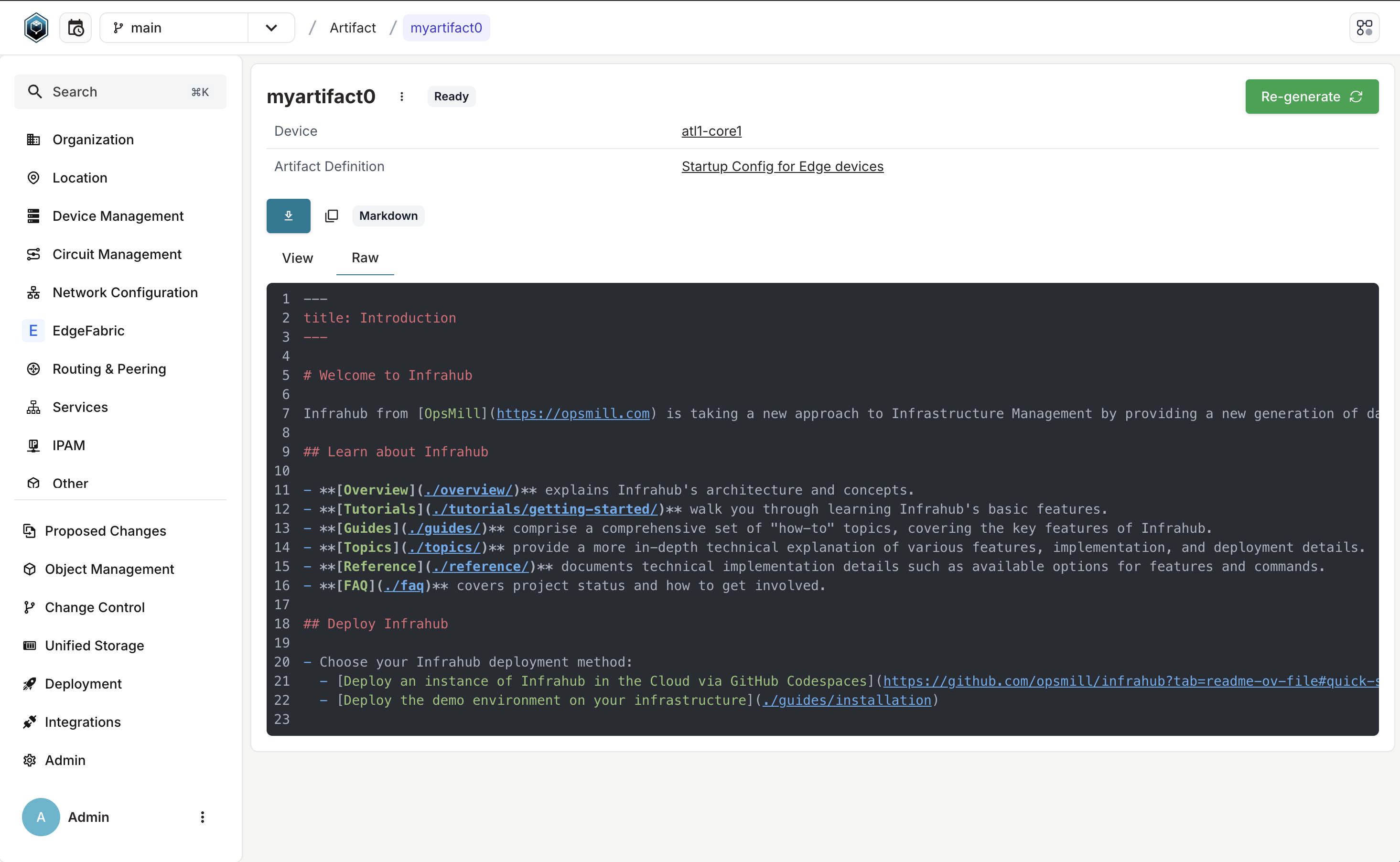
Markdown rendered for preview:
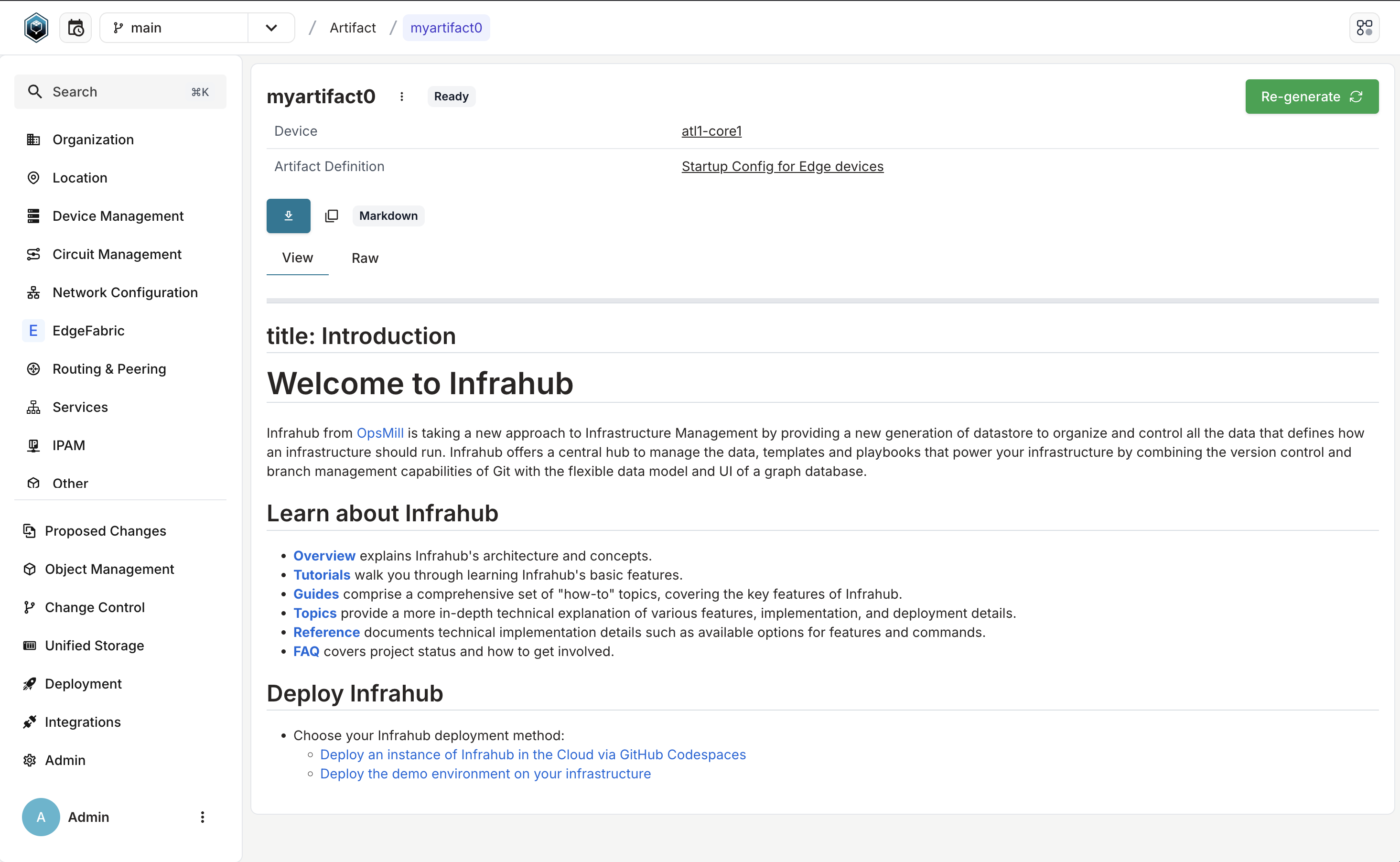
Text:
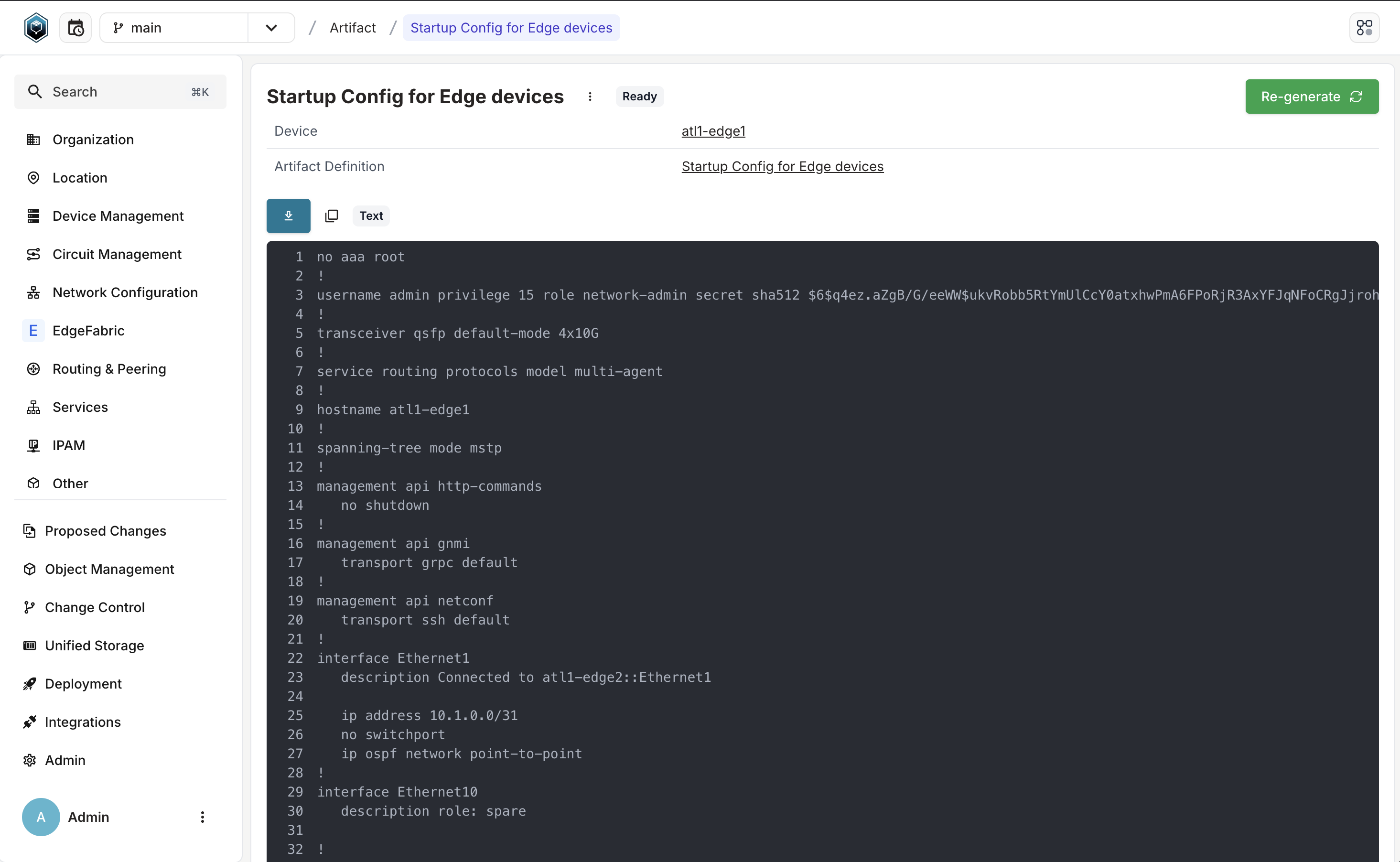
YAML:
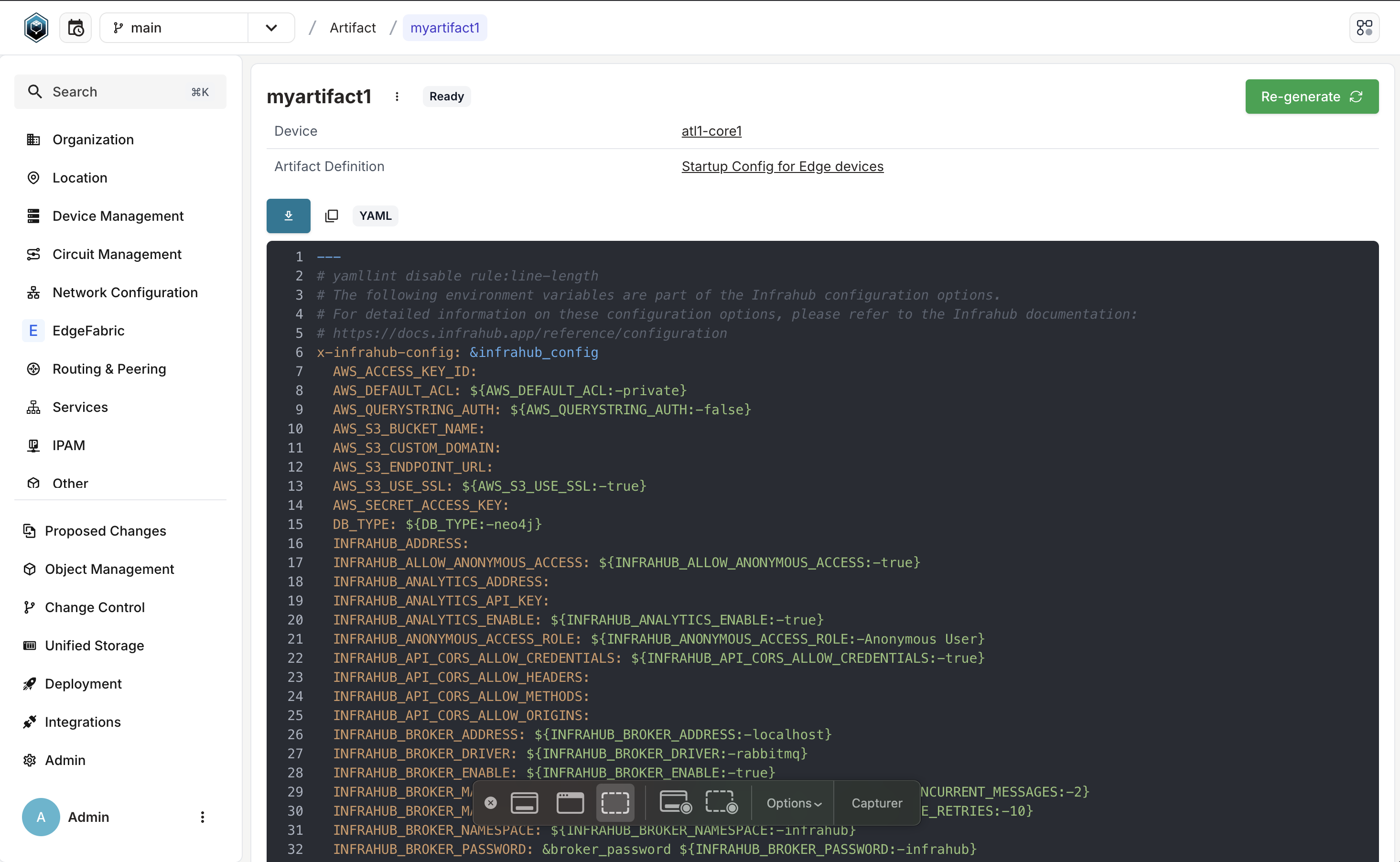
JSON:
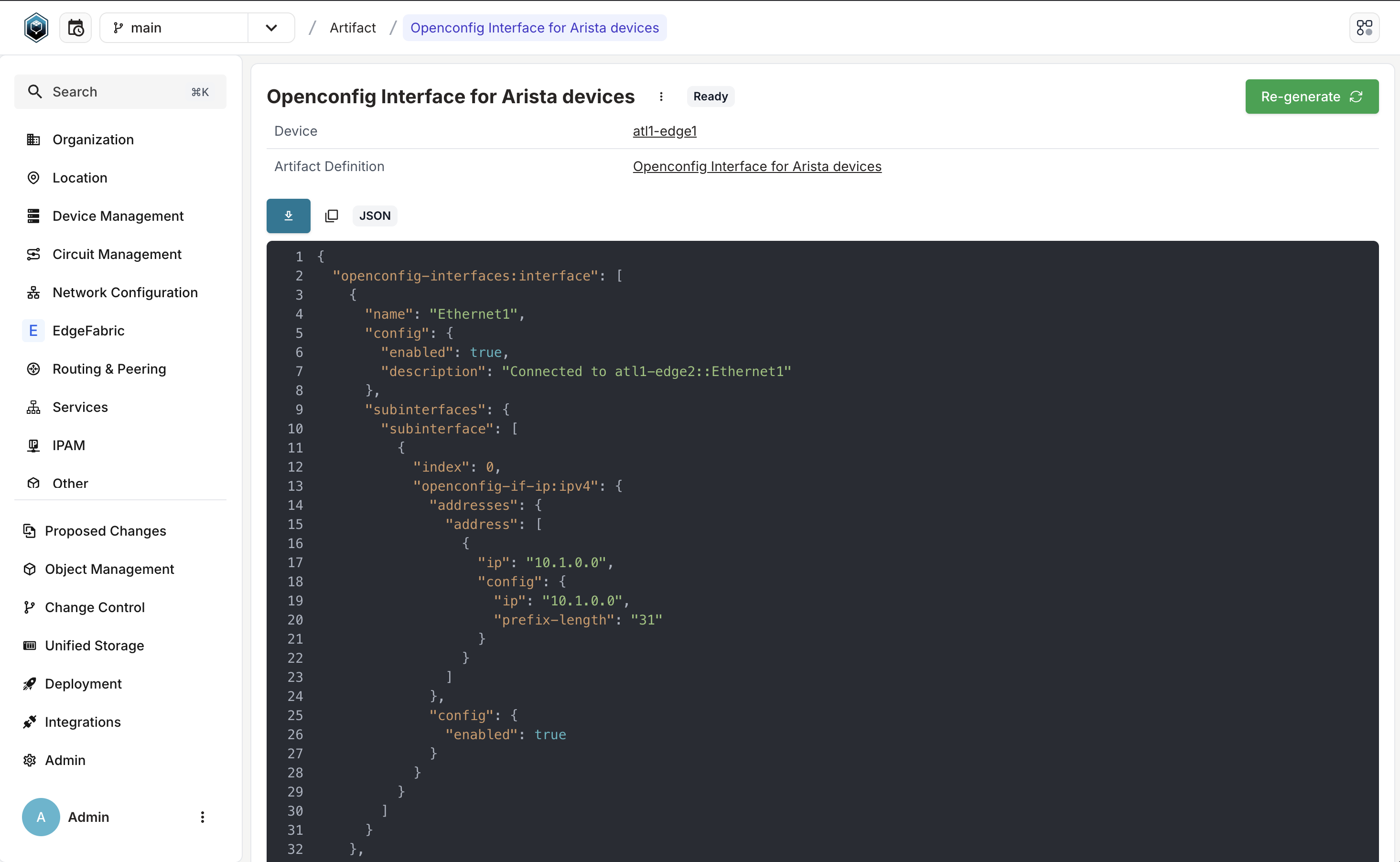
SVG:
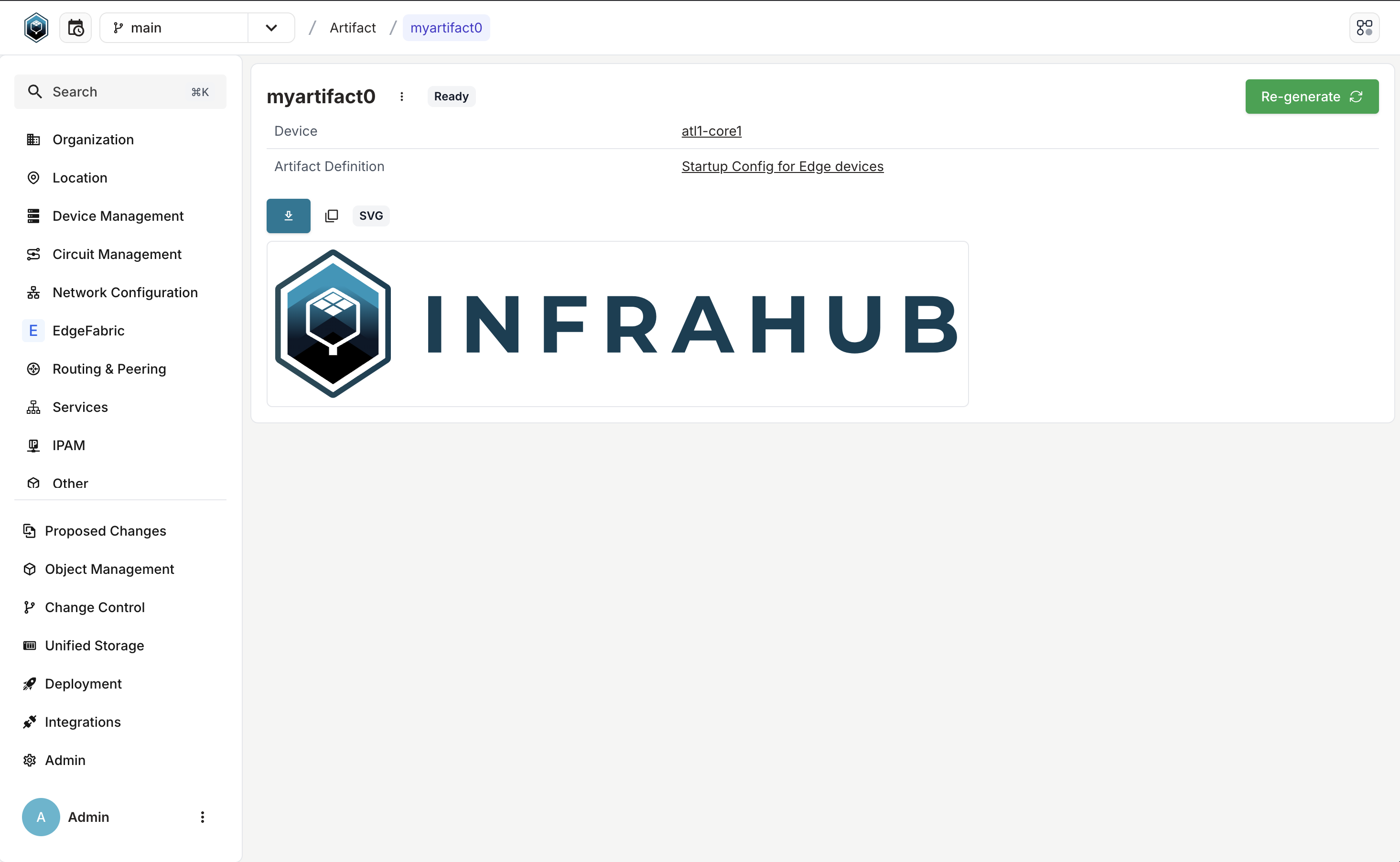
Added
- Allow Default Address Type quick selection in the Resource Manager form (#3489)
- Added code viewer for new content-types, preview of raw markdown content, one-click file download or cop, and redesign of artifact details view (#5452)
Fixed
- Automatically mark hierarchical nodes
parentrelationship as optional if the parent is of the same kind or mandatory if the parent is of a different kind (#3682) - Revert back to
state=openfromstate=mergingif the merge of a proposed change fails. This fixes the possibility of leaving a proposed change in an unexpected state. (#5563) - Fixes an issue with retrieving object from S3 storage backend. (#5573)
- Loosened requirement for group discovery using OIDC and id_token. This will probably be reverted or presented as a configuration option in the future. (#5623)
- Significant improvements to diff calculation performance.
Migration guide
The process to migrate your instance of Infrahub to the latest version may vary depending on your deployment of Infrahub. However, at a high-level, it will involve getting the latest version of the Infrahub code, and then performing any needed Database Migrations and Schema updates.
Please ensure you have a backup of your Infrahub environment prior to attempting any migration or upgrade activities.
Migration of an Infrahub instance
First, update the Infrahub version running in your environment.
Below are some example ways to get the latest version of Infrahub in your environment.
- For deployments via Docker Compose, update your container version by updating the
VERSIONenvironment variable and relaunch:export VERSION="1.1.6"; docker compose pull && docker compose up -d
- For deployments via Kubernetes, utilize the latest version of the Helm chart supplied with this release
Second, once you have gotten the desired version of Infrahub in your environment, please run the following commands.
Note: If you are running Infrahub in Docker/K8s, these commands need to run from a container where Infrahub is installed.
infrahub db migrate
infrahub db update-core-schema
Finally, restart all instances of Infrahub.
Migration of a dev or demo instance
If you are using the dev or demo environments, we have provided invoke commands to aid in the migration to the latest version.
The below examples provide the demo version of the commands, however similar commands can be used for dev as well.
invoke demo.stop
invoke demo.build
invoke demo.migrate
invoke demo.start
If you don't want to keep your data, you can start a clean instance with the following command.
Warning: All data will be lost, please make sure to backup everything you need before running this command.
invoke demo.destroy demo.build demo.start demo.load-infra-schema demo.load-infra-data
The repository infrahub-demo-edge has also been updated, it's recommended to pull the latest changes into your fork.