Schema
In Infrahub, the schema is at the center of most things and our goal is to provide as much flexibility as possible to allow users to extend and customize the schema.
Out of the box, Infrahub doesn't have a schema for most things and it's up to users to load a schema that fits their needs. Over time we plan to maintain different schemas for the common types of use cases, but for now, we are providing one example schema to model a basic network with objects like Device, Interface, IPAddress, etc.
Unlike traditional databases that can only have one schema at a time, in Infrahub it is possible to have a different schema per branch. This is possible because the schema itself is stored in the database like any other object.
There are several ways to load a new schema.
To help with the development process of a schema definition file, you can leverage the schemas we publish for validation within your editor
Exploring the Infrahub Schema video
A recording of a livestream that covers:
- What the Infrahub schema actually is
- Why we built it this way (and what we rejected)
- How it compares to other source of truth tools
- Best practices for customizing the schema to your environment
Schema definition
Node, Attributes, Relationships, and Generics
The schema is composed of 4 primary types of objects: Nodes- that are themselves composed of Attributes and Relationships and finally Generics.
- A
Nodein Infrahub represents aModel. Nodes are instances of a specific object within your infrastructure. Nodes have attributes that define specific values, such as text or numbers, and relationships that link them to other nodes. - An
Attributerepresents a direct value associated with aNodelike aText, aNumberetc ... - A
Relationshiprepresents a link between 2Node, aRelationshipcan be of cardinalityoneormany. - A
Genericcan be used to share attributes and relationships between different types ofNodes. They can connect multiple types of nodes to the same relationship or define attributes and relationships on a specific list of nodes. Generics are similar to class inheritance in programming languages like Java or Python.
Some namespace like Core, Infrahub, Profile, and Builtin are reserved and can't be used by users to defined new Nodes and Generics.
In a similar fashion, some attributes name can't be used, like attribute or relationship.
Nodes vs. Generics
Use a Node when you need to represent a concrete object in your infrastructure model with specific attributes and relationships.
Use a Generic when you want to share common attributes or relationships across multiple node types. This helps to avoid redundancy and ensures consistency across your schema. For example, if you have different types of network interfaces (physical, logical) that share common attributes like name and description, you can define a Generic interface with these attributes and have the specific interface types inherit from it.
Generics can also be used to connect multiple types of Nodes to the same relationship.
A Generic cannot exist independently; it must be instantiated by at least one Node.
Two limitations could have an impact on your choice of node vs generic :
- computed attributes can only be used on Nodes, see computed attribute topic for more information.
- Generic's properties are propagated to Nodes only during the first import see the section Inherited properties below.
Field ordering with order weight
The order in which attributes and relationships appear in the Infrahub frontend is controlled by the order_weight property. Items with lower values appear before those with higher values. When not explicitly specified, Infrahub automatically assigns default values in increments of 1000:
nodes:
- name: Device
namespace: Example
attributes:
- name: hostname # Gets order_weight: 1000
kind: Text
- name: description # Gets order_weight: 2000
kind: Text
optional: true
- name: serial_number # Gets order_weight: 3000
kind: Text
relationships:
- name: location # Gets order_weight: 4000
peer: ExampleLocation
cardinality: one
This automatic assignment ensures predictable field ordering while leaving room for custom positioning. To customize field order, you can specify explicit order_weight values:
attributes:
- name: asset_tag
kind: Text
order_weight: 100 # Appears first
- name: hostname
kind: Text
order_weight: 200 # Appears second
- name: description
kind: Text
optional: true
order_weight: 9000 # Appears last
Node example
In the example below, the node Person has 2 attributes (name and description) and the node Car has 1 attribute (model) and 1 relationship to Person, identified by owner.
nodes:
- name: Person
namespace: Example1
attributes:
- name: name
kind: Text
unique: true
- name: description
kind: Text
optional: true
- name: Car
namespace: Example1
attributes:
- name: model
kind: Text
relationships:
- name: owner
peer: Example1Person
optional: false
cardinality: one
kind: Attribute
Node, Attribute, and Relationship are defined by their kind. While the name and the namespace of the node are up to the creator of the schema, the kinds for the attributes and the relationships are coming from Infrahub. The kind of an attribute, or a relationship, is important because it defines how each element is represented in GraphQL and the UI.
The kind of a model is generated by concatenating the namespace and the name.
Node Attribute kinds
Text: Standard TextNumber: Standard NumberNumberPool: Standard Number that creates aCoreNumberPoolresource manager tied to the attributeTextArea: Long-form Text that can span multiple linesDateTime: A Date and a TimeDropdown: A list of choices, each choice can have a color and descriptionEmail: Email addressPassword: A Text String that should be obfuscated but which can be read with enough right in the UIHashedPassword: Similar to Password but it will not be shown in the UI and can't be re-read.URL: An URL to a website or a resource over HTTPFile: Path to a file on the filesystemMacAddress: Mac Address following the format (XX:XX:XX:XX:XX:XX)Color: An HTML colorBoolean: Flag that can be either True or FalseBandwidth: Bandwidth in kbpsIPHost: IP Address in either IPV4 or IPv6 formatIPNetwork: IP Network in either IPV4 or IPv6 formatCheckbox: Duplicate ofBooleanList: List of any valueJSON: Any data structure compatible with JSONAny: Can be anything
Attribute kinds behavior in the UI
| Kind | Display in List View | Display in Detailed View |
|---|---|---|
ID | No | Yes |
Text | Yes | Yes |
Number | Yes | Yes |
NumberPool | Yes | Yes |
Boolean | Yes | Yes |
Dropdown | Yes | Yes |
TextArea | No | Yes |
DateTime | No | Yes |
Email | Yes | Yes |
Password | No | Yes |
URL | Yes | Yes |
File | Yes | Yes |
MacAddress | Yes | Yes |
Color | Yes | Yes |
Bandwidth | Yes | Yes |
IPHost | Yes | Yes |
IPNetwork | Yes | Yes |
Checkbox | No | Yes |
List | No | Yes |
JSON | No | Yes |
Any | No | Yes |
Attribute parameters
There are some attribute kinds that allow optional parameters to be defined to control the behavior of the attribute. Below are the attribute kinds and their accepted parameters.
- Number
- NumberPool
- Text
- TextArea
| Parameter | Default |
|---|---|
| min_value | None |
| max_value | None |
| excluded_values | None |
| Parameter | Default |
|---|---|
| end_range | 9223372036854775807 |
| start_range | 1 |
| Parameter | Default |
|---|---|
| regex | None |
| min_length | None |
| max_length | None |
| Parameter | Default |
|---|---|
| regex | None |
| min_length | None |
| max_length | None |
Relationship kinds
Generic: A flexible relationship with no specific functional significance. It is commonly used when an entity doesn't fit into specialized categories likeComponentorParent.Attribute: A relationship where related entities' attributes appear directly in the detailed view and list views. It's used for linking key information, like statuses or roles.Component: This relationship indicates that one entity is part of another and appears in a separate tab in the detailed view of a node in the UI. It represents a composition-like relationship where one node is a component of the current node.Parent: This relationship defines a hierarchical link, with the parent entity often serving as a container or owner of another node. Parent relationships are mandatory and allow filtering in the UI, such as showing all components for a given parent.Group(system-managed): Defines a relationship where a node (inheriting fromCoreNode) is a member or subscriber to a group (inheriting fromCoreGroup). Do not model this in user schemas; it's created/managed by Infrahub. These relationships appear in the "Manage Groups" form and enable organizational concepts fundamental to Infrahub's architecture.Profile: A special relationship where a node is assigned a profile (inheriting fromCoreProfile), visible during creation or updates through a "select profile" dropdown.
Relationship kinds behavior in the UI
| ID | cardinality | Display in List View | Display in Detailed View | Display in Tab |
|---|---|---|---|---|
Generic | one | No | Yes | No |
Generic | many | No | No | Yes |
Attribute | one | Yes | Yes | No |
Attribute | many | Yes | Yes | No |
Component | one | No | Yes | No |
Component | many | No | No | Yes |
Hierarchical Parent | one | Yes | Yes | No |
Hierarchical Children | many | No | No | Yes |
Parent | one | Yes | Yes | No |
Component and Parent typically belong together:
The Component relationship is typically paired with the Parent relationship.
This ensures a strong relationship in both directions, where the parent node can manage its components, and the component refers back to its parent.
Relationships of kind Component include an implicit on_delete: cascade. This means that if you delete a node with a Component relationship, the related nodes connected by this relationship will also be deleted.
Group and Profile are internal relationship:
The Group and Profile relationship kinds are internal types and should not be directly used by the user in their schema.
These are automatically handled by the system for managing memberships and configurations.
Relationships of kind Component will automatically be covered by the template when enabling template generation on a given schema node. See the object-template topic for more information.
To help you understand the relationship types better, here’s an example schema using a real-world model of Car, Person and Wheel.
version: "1.0"
nodes:
- name: Car
namespace: Auto
description: "A vehicle used for transportation."
attributes:
- name: model
kind: Text
description: "The model of the car."
- name: year
kind: Number
description: "The manufacturing year of the car."
- name: license_plate
kind: Text
unique: true
description: "License plate number."
relationships:
- name: owner
peer: AutoPerson
kind: Attribute
cardinality: one
optional: false
- name: wheels
peer: AutoWheel
kind: Component
cardinality: many
- name: Wheel
namespace: Auto
description: "A wheel of the car, a critical component for movement."
attributes:
- name: wheel_size
kind: Number
description: "Size of the wheel in inches."
- name: type
kind: Text
description: "Type of the wheel (e.g., alloy, steel)."
relationships:
# A wheel must belong to a car, hence the Parent relationship is mandatory
- name: car
peer: AutoCar
kind: Parent
cardinality: one
optional: false
- name: Person
namespace: Auto
description: "A person who may own a car."
attributes:
- name: first_name
kind: Text
description: "First name of the person."
- name: last_name
kind: Text
description: "Last name of the person."
- name: driver_license_number
kind: Text
unique: true
description: "Driver's license number."
relationships:
- name: cars
peer: AutoCar
kind: Component
cardinality: many
optional: true
- A
Carnode might have anownerattribute linking it to aPerson. This relationship will be visible in the car's detailed view. - A
Wheelis a component of aCar, meaning wheels are an essential part of the car. The wheels will be displayed in a separate "Components" tab. - A
Carcan have aProfileCarselected during its creation or update. The insurance details appear in the form where you can pick or assign a profile for the car.
Direction and Identifier in relationships
Relationships in Infrahub schema connect nodes while defining how those connections behave and are traversed. Direction and identifier both constitute critical qualities for good relationship management.
Direction
The direction attribute defines the flow of the relationship:
- Bidirectional: Supports traversal in both directions. This is the default value if no direction is indicated.
- Outbound: Defines a relationship that runs from the source node to the target node.
- Inbound: Defines a relationship that flows from the target node to the source node.
Even if a relationship is bidirectional, you still have to create it on both nodes to allow you to easily traverse them in both directions.
For detailed information, see the Relationship Reference Guide
Identifier
To maintain consistent traversal, the identifier serves as the relationship's unique key and must match on both ends. If no identifier is provided, one will be generated automatically. It is encouraged to establish distinct ones for clarity and maintenance.
If no identifier is specified, one will be automatically generated in the format <node_kind_a>__<node_kind_z>.
Example: infraautonomoussystem__organizationgeneric
For detailed information, see the Relationship Reference Guide
Examples
Example 1: Bidirectional Relationship with device__interfaces
Here's an example schema that uses the identifier device__interfaces in a bidirectional connection to ensure that devices and interfaces can refer to each other seamlessly.
- name: Interface
namespace: Infra
relationships:
- name: device
peer: InfraDevice
identifier: "device__interfaces"
optional: false
cardinality: one
kind: Parent
- name: Device
namespace: Infra
relationships:
- name: interfaces
peer: InfraInterface
identifier: "device__interfaces"
cardinality: many
kind: Component
Example 2: Relationships in InfraBGPGroup
InfraBGPGroup has two relationships with the same node, InfraAutonomousSystem. To avoid issues with the auto-generated identifiers, we should specifically specify the ones we want.
By including bgppeergroup__local_as and bgppeergroup__remote_as, we can clearly represent each relationship role.
- name: BGPGroup
namespace: Infra
relationships:
- name: local_as
identifier: "bgppeergroup__local_as"
peer: InfraAutonomousSystem
optional: true
cardinality: one
kind: Attribute
- name: remote_as
identifier: "bgppeergroup__remote_as"
peer: InfraAutonomousSystem
optional: true
cardinality: one
kind: Attribute
Example 3: Reflexive Relationships in Employee
This example demonstrates how direction (inbound for leader and outbound for team_members) distinguishes connections within the same node type OrganizationEmployee.
The employee_team_relationship identifier connects the leader and team_members relationships while maintaining their distinct roles.
Since both sides of the relationship share the same Kind, we must avoid the default bidrectional assumption, therefore we have to specify a direction.
nodes:
- name: Employee
namespace: Organization
description: "An employee in the organization with leadership and team relationships."
label: "Employee"
attributes:
- name: name
kind: Text
unique: true
description: "Name of the employee."
relationships:
- name: leader
label: Leader
peer: OrganizationEmployee
direction: inbound
identifier: "employee_team_relationship"
cardinality: one
kind: Attribute
optional: true
description: "The leader guiding this team member."
- name: team_members
label: Team Members
peer: OrganizationEmployee
direction: outbound
identifier: "employee_team_relationship"
cardinality: many
kind: Attribute
optional: true
description: "Employees who are part of this leader's team."
Generic node relationships
When creating relationships between generic nodes and their implementations, always explicitly define matching identifiers:
Example: Generic Interface and Device Relationship
generics:
- name: Interface
namespace: Test
relationships:
- name: device
peer: TestDevice
identifier: "device__interface" # Must match on both sides
optional: false
cardinality: one
kind: Parent
nodes:
- name: Device
namespace: Test
relationships:
- name: interfaces
peer: TestInterface
identifier: "device__interface" # Must match generic's identifier
cardinality: many
kind: Component
on_delete: cascade
- name: NetworkInterface
namespace: Infra
inherit_from:
- TestInterface
# Inherits the device relationship with correct identifier
- name: Router
namespace: Infra
inherit_from:
- TestDevice
# Inherits the interfaces relationship with correct identifier
In this example:
- The generic
TestInterfaceandTestDevicedefine the relationship with explicit identifierdevice__interface - Specific implementations (
InfraNetworkInterface,InfraRouter) inherit these relationships with matching identifiers - Cascade deletion will work correctly because identifiers match on both sides
Uniqueness constraints
More complex uniqueness constraints, composed of multiple attributes and/or relationships can be defined at the Node or Generic level with the property uniqueness_constraints.
It's possible to define multiple uniqueness constraints and each of them will be evaluated individually.
In the example below, the node schema ExampleCar, ["owner", "model__value"] guarantees that a car will be unique based on the owner and the model of the car.
uniqueness_constraints can be composed of a list of N number of attributes or relationships of cardinality one:
- For an attribute, the valid format is
<attributename>__value. Currently only value is supported but in the future, the plan is to allow additional metadata to be used as well. - For a relationship, only the name of the relationship should be provided
<relationshipname>. Only relationships of cardinalityoneare supported and the relationship must be mandatory.
nodes:
- name: Person
namespace: Example
attributes:
- name: name
kind: Text
unique: true
- name: Car
namespace: Example
uniqueness_constraints:
- ["owner", "model__value"]
attributes:
- name: model
kind: Text
relationships:
- name: owner
peer: ExamplePerson
optional: false
cardinality: one
Optimizing uniqueness constraints
When defining uniqueness constraints, the order of the elements in each constraint array can significantly impact performance. The uniqueness checker processes constraints from left to right, so listing the most selective elements first can dramatically improve performance.
The uniqueness checker runs Cypher queries to validate constraints. When elements are ordered from most to least selective, the database can quickly eliminate non-matching candidates earlier in the query execution.
For example, consider an IP address model with a uniqueness constraint:
uniqueness_constraints:
- ["ip_namespace", "address__value"]
If many IP addresses share the same namespace but few share the same address value, this constraint would require checking all nodes with the same namespace before filtering by address. A more efficient ordering would be:
uniqueness_constraints:
- ["address__value", "ip_namespace"]
This allows the system to first filter by the more selective address value, resulting in fewer nodes to check against the namespace constraint.
Order uniqueness constraint elements from most selective (returning fewer matches) to least selective (returning more matches) to optimize database query performance.
Display Label
The display_label property allows you to define a custom label for nodes in the Infrahub UI. This label is used in various parts of the interface, such as list views and detail views, to provide a more user-friendly representation of the node.
Human friendly identifier (hfid)
In addition to the internal ID automatically generated for each object (UUID), Infrahub provide a way to define a set of fields that will constitute a human friendly identifier (HFID).
The hfid is meant to be used to reference objects uniquely across systems, or even before an object has been created in Infrahub.
Having a human friendly way to identify an object is very important to build robust data synchronization between systems and to provide true idempotent script.
In the network industry:
- The
hfidof a device could be itsname:atl1-edge01 - The
hfidof an interface could be the combination of the name of the device and the name of the interface: (atl1-edge01,Ethernet1)
In the example below, each ExamplePerson, will have a hfid composed of his/her lastname and firstname.
human_friendly_id can be composed of N number of attributes or relationships of cardinality one:
- For an attribute, the valid format is
<attributename>__value. Currently only value is supported but in the future, the plan is to allow additional metadata to be used as well. - For a relationship, the name of the relationship and the name of a unique attribute must be provided
<relationshipname>__<attributename>__value. Only relationships of cardinalityoneare supported and the relationship must be mandatory.
nodes:
- name: Person
namespace: Example
human_friendly_id: ["lastname__value", "firstname__value"]
attributes:
- name: firstname
kind: Text
- name: lastname
kind: Text
If a human_friendly_id is defined on a node but no uniqueness_constraints are present, a uniqueness constraints matching the human_friendly_id will be automatically created.
If at least one attribute is marked as unique, and human_friendly_id hasn't been defined, human_friendly_id will be automatically created.
hfid support in GraphQL
hfid can be used as a alternative to id in most places in GraphQL, including :
- Update Mutation
- Upsert Mutation
- Delete Mutation
- Related Node in all Mutations
Generics
A generic can be used to:
- Share multiple attributes or relationships between different types of nodes.
- Connect multiple types of Node to the same relationship.
- Define Attribute and Relationship on a specific list of nodes and avoid creating attributes for everything
In the example below, we took the schema that we used previously and refactored it using a generic
Now Car is a generic with 2 attributes and 1 relationship and 2 models. ElectricCar and GazCar are referencing it.
In the GraphQL schema, ElectricCar and GazCar will have all the attributes and the relationships of Car in addition to the one defined under their respective section.
generics:
- name: Car
namespace: Example1
attributes:
- kind: Text
name: name
unique: true
- name: color
kind: Color
relationships:
- cardinality: one
identifier: person__car
name: owner
optional: false
peer: Example1Person
nodes:
- name: ElectricCar
namespace: Example1
attributes:
- kind: Number
name: nbr_engine
inherit_from: [ Example1Car ]
- name: GazCar
namespace: Example1
attributes:
- kind: Number
name: mpg
inherit_from: [ Example1Car ]
- name: Person
namespace: Example1
attributes:
- kind: Text
name: name
unique: true
- kind: Number
name: height
optional: true
relationships:
- cardinality: many
identifier: person__car
name: cars
peer: Example1Car
Inheritance between generics and nodes
Basic inheritance
Inheritance allows Nodes to derive properties from Generics. This relationship ensures that Nodes maintain a consistent set of attributes defined at the Generic level, reducing redundancy and simplifying updates.
Single generic inheritance
When a Node is derived from a single Generic, it inherits all properties defined in that Generic unless overridden at the Node level.
generics:
- name: GenericDevice
namespace: Infra
description: "Generic Device object."
label: "Device"
icon: "mdi:server"
human_friendly_id: ["name__value"]
order_by:
- name__value
display_label: "{{ name__value }}"
attributes:
- name: name
kind: Text
unique: true
order_weight: 1000
- name: description
kind: Text
optional: true
order_weight: 1100
nodes:
- name: Device
namespace: Infra
inherit_from:
- "GenericDevice"
attributes:
- name: role
kind: Dropdown
optional: true
choices:
- name: core
label: Core Router
description: Central part of the network.
color: "#7f7fff"
- name: spine
label: Spine Router
description: "Aggregation router part of a Fabric."
color: "#aeeeee"
- name: leaf
label: Leaf Switch
description: "Top of Rack part of a Fabric."
color: "#e6e6fa"
order_weight: 1400
Multiple generics inheritance
When multiple Generics are involved, determining which properties to inherit can be challenging. The implemented solution prioritizes the first Generic listed in the inherited_from array.
Properties will be inherited from the first Generic in the inherited_from list if not explicitly defined at the Node level. This approach simplifies conflict resolution.
generics:
- name: GenericDevice
namespace: Infra
icon: "mdi:router"
human_friendly_id: ["name__value"]
attributes:
- name: name
kind: Text
unique: true
order_weight: 1000
- name: Asset
namespace: Infra
icon: "mdi:server"
attributes:
- name: asset_tag
label: Asset Tag
kind: Text
unique: true
order_weight: 1000
nodes:
- name: Device
namespace: Infra
inherit_from:
- "InfraGenericDevice"
- "InfraAsset"
Inherited properties
List of inheritable properties
- human_friendly_id: A user-friendly identifier for the entity (also known as HFID).
- display_label: Label used for display purposes.
- menu_placement: Defines where the entity appears in menus.
- uniqueness_constraints: Constraints ensuring unique values for certain attributes.
- icon: The icon representing the entity.
- order_by: The default order in which entities are listed.
Inheritance of properties occurs only during the first import. If a Generic's properties are updated after the Node has been created, these updates will not be propagated to the Node. Users must manually update Nodes if they want to reflect changes made to Generics.
Branch support
By default, all models defined in the schema will be branch-aware which means that any changes to an object based on a branch-aware model will be local to the branch and will not affect the other branches.
A model can also be configured as:
- branch agnostic: All changes to an object based on a branch agnostic model will automatically be available in all branches.
- branch local: All changes will stay local to the branch. A model in branch local mode will not be affected by the Diff and the Merge.
Summary
| Branch Support | Description | Diff | Merge | Rebase |
|---|---|---|---|---|
| Aware | All changes will be local to the branch and can be merged back into the main branch. | Yes | Yes | Yes |
| Agnostic | All changes will automatically be available in all branches | No | No | No |
| Local | All changes will be local to the branch and will not be merged to other branches. | No | No | Yes |
Branch agnostic
In the frontend, the API, or the GraphQL endpoint branch-agnostic objects can be modified on any branch—no restrictions apply.
To configure a model as branch-agnostic you need to set the option branch to agnostic in the schema
nodes:
- name: Fruit
namespace: Example
branch: "agnostic"
attributes:
- kind: Text
name: name
Attributes and relationships
Attributes and relationships can be configured as branch-aware, branch-agnostic, or branch-local too, independently of the configuration of the model itself using the parameter branch.
nodes:
- name: Fruit
namespace: Example
branch: "agnostic"
attributes:
- kind: Text
name: name
branch: "aware"
By default, if a specific value is not defined:
- attributes will inherit the configuration of their parent model.
- relationships will become:
- branch-agnostic only if both models on each end of the relationship are branch-agnostic. If either model is branch-aware the relationship will be set as branch-aware.
- branch-local if either model, on each end of the relationship, is branch-local.
Hierarchical mode
It's possible to organize some nodes of similar types in a hierarchy or a tree, to enable additional capabilities.
- Groups can be organized in a hierarchy by default which makes it possible to query the members of all sub-groups at once.
- Assuming we have defined a
Personobject connected to aCityobject, which itself is part of a hierarchy ofLocation(Region>Country>City) , it will be possible to query allPersonperCountryor perRegionnatively without having a direct relationship betweenPersonandCountry
A hierarchy must be defined around a specific Generic to ensure that all nodes that are part of a given hierarchy share some attributes.
In the schema the attribute hierarchical: true on a Generic activate the hierarchical mode.
All nodes inheriting from this main
Genericwill automatically have the hierarchical mode enabled as well. Each node can only inherit from oneGenericwith hierarchical mode at the same time.
All nodes with hierarchical support will automatically have 2 new relationships:
parentof cardinality onechildrenof cardinality many
Specify the structure of the hierarchy
By default, any node inheriting from the main Generic can be a parent or a children, which might not be always desirable. It's possible to limit which type of models are valid parent or children in the schema with the attributes parent & children at the node level.
In the example below, we are defining a hierarchy of Location with Region, Country and City.
Only Country can be defined as children of a Region and only City can be defined as children of a Country
version: '1.0'
generics:
- name: Generic
namespace: Location
hierarchical: true
attributes:
- name: name
kind: Text
nodes:
- name: Region
namespace: Location
inherit_from: ["LocationGeneric"]
parent: ""
children: "LocationCountry"
- name: Country
namespace: Location
inherit_from: ["LocationGeneric"]
parent: "LocationRegion"
children: "LocationCity"
- name: City
namespace: Location
inherit_from: ["LocationGeneric"]
parent: "LocationCountry"
children: ""
Query data around a hierarchy in GraphQL
In GraphQL query , all nodes with hierarchical support will have 2 additional fields:
ancestorsto access all ancestors of a given nodes (parent of parents`)descendantsto access all descendants of a given nodes (children of children)
ancestors and descendants are separated from parent and children to clearly indicate that we need to query the hierarchy and not the directly connected nodes.
For all relationships of cardinality many, it's possible to query all the objects associated with descendants nodes as well by providing the include_descendants flag.
As an example, The GraphQL query below will query the members of all groups that are defined as children of Group1.
Assuming that Group1 has 2 sub-groups defined Group A and Group B (AKA children), the query will return the members of Group1, Group A and Group B together.
query {
CoreStandardGroup(name__value: "Group1") {
edges {
node {
id
display_label
members(include_descendants: true) {
count
edges {
node {
id
display_label
}
}
}
}
}
}
}
Common parent relationships
When defining relationships between nodes, you can ensure that related nodes share the same parent using the common_parent property.
This is particularly useful for components that must belong to the same parent entity.
- name: LagInterfaceL3
[...]
relationships:
- name: members
peer: InfraInterfaceL3
optional: true
cardinality: many
kind: Generic
common_parent: device
- name: device
peer: InfraDevice
kind: Parent
optional: false
cardinality: one
- name: InterfaceL3
[...]
relationships:
- name: lag
peer: InfraLagInterfaceL3
optional: true
cardinality: one
kind: Generic
common_parent: device
- name: device
peer: InfraDevice
kind: Parent
optional: false
cardinality: one
You need to define it on the two sides of the relationship.
In this example, the common_parent: device property ensures that all members of this relationship must have the same device as their parent.
This prevents users from adding interfaces from different devices to the same LAG interface group.
- The parent relationship name must be the same on both sides of the relationship
- Only standard parent relationships are supported (hierarchical parent relationships are not supported)
- The parent relationship must be of kind
Parent(and cardinalityone)
Menu
The position of a model in the frontend sidebar menu, is controlled by the schema itself. At the node (or generic) level, 3 attributes are available to control where a given model should be displayed in the menu and what icon it should have.
include_in_menu & menu_placement
include_in_menu is a Boolean to indicate if a given model should be displayed in the menu or not. By default, all models will be displayed directly under Objects in the frontend.
menu_placement makes it possible to create a nested structure within the menu to display a given model under another one.
You can read this guide for a more detailed explanation of how to operate the menu.
Icon
icon can be used to indicate which icon should be displayed next to the model in the menu.
Any icon from the Material Design Icons library / iconify.design can be used.
The full identifier of the icon must be used. Example mdi:domain
Menu rendering example
Menu schema
---
version: '1.0'
nodes:
- name: Region
namespace: Location
icon: "mdi:web"
include_in_menu: true
label: "Region"
- name: Site
namespace: Location
icon: "mdi:domain"
include_in_menu: true
menu_placement: "LocationRegion"
label: "Site"
- name: Rack
namespace: Location
icon: "mdi:server-outline"
include_in_menu: true
menu_placement: "LocationRegion"
label: "Rack"
Menu rendering
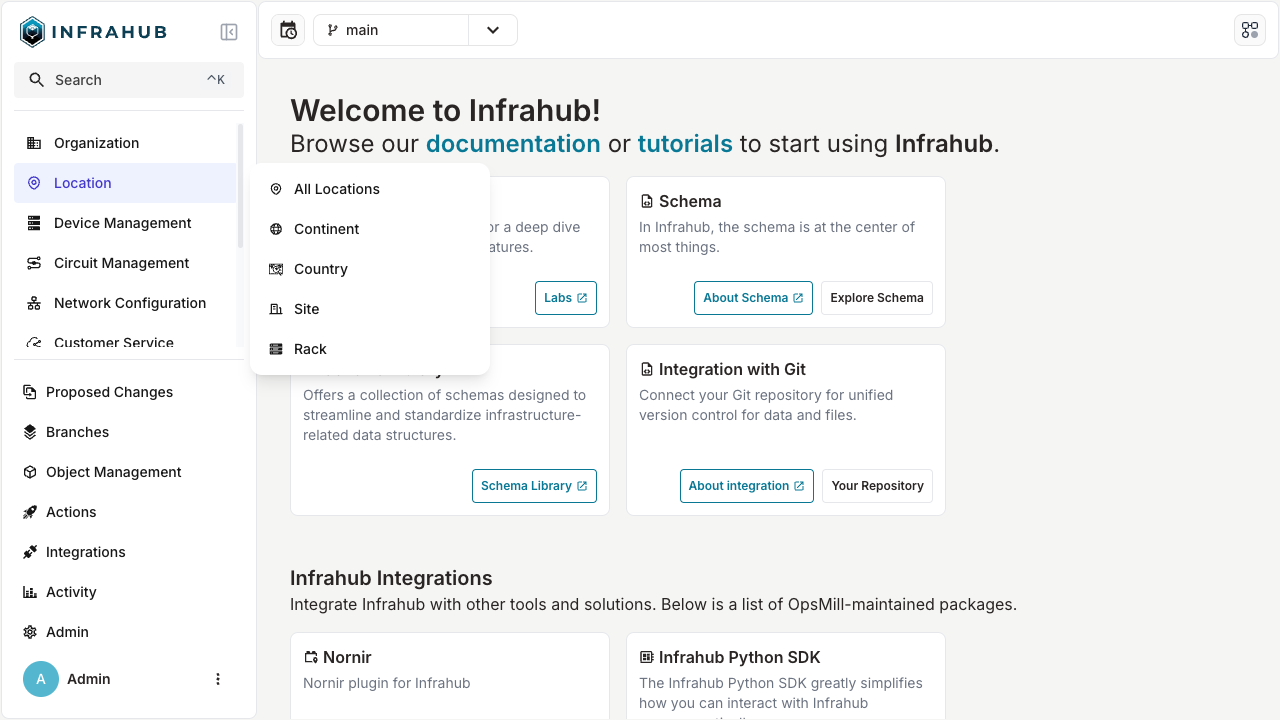
Load a schema into Infrahub
Schema files can be loaded into Infrahub with the infrahubctl command or directly via the Git integration.
infrahubctl command
The infrahubctl command can be used to check & load individual schema files or multiple files as part of a directory.
The infrahubctl schema check command will validate if a given schema is valid and it will return a summary of the changes
that will be applied to the schema if the schema was loaded.
infrahubctl schema check <path to schema file or a directory> <path to schema file or a directory> [--branch <branch_name>]
The infrahubctl schema load command will load the schemas into Infrahub into the specified branch.
infrahubctl schema load <path to schema file or a directory> <path to schema file or a directory> [--branch <branch_name>]
The infrahubctl schema load command can be used to both upload a new schema and update an existing one.
Git integration
You can defined a schema in an external repository.
The schemas that should be loaded must be declared in the .infrahub.yml file, under schemas.
Individual files and directory are both supported.
---
schemas:
- schemas/demo_edge_fabric.yml
Schema update and data migrations
Unlike most databases that support a single schema at a time, in Infrahub it is possible to have a different schema per branch. This is possible because the schema itself is stored in the database like any other object.
For every update to the schema, Infrahub will automatically execute some data validations and/or migrations to ensure that the data currently in the branch is compliant with the new schema.
The validations and the migrations will also be applied :
- As part of a Proposed Change
- During a branch rebase
- During a branch merge
While a new version of the schema can be directly loaded into the main branch, the recommendation is to create a new branch and to integrate the changes into the main branch via a Proposed Change
State: absent or present
The format of the schema is declarative and incremental to allow schema to be composed from multiple sources.
To remove an existing Node, Generic, Attribute or Relationship from the schema it is required to use the state: absent flag to explicitly indicate that this element must be deleted.
Without this flag the element will be ignored but it will not be removed.
- name: Rack
namespace: Infra
state: absent
attributes:
- name: name
kind: Text
[..]
The default value is state: present and doesn't have to be provided on all elements of the schema.
Remove existing text fields values
Removing an existing value for a text field of a schema node, like description or label, can be performed by specifying
an empty string value for this field and re-loading the schema.
Rename existing elements
All elements of the schema are identified by a human readable identifier that allow schema to be reused across environment:
- For Node and Generic, the identifier is the
Kindwhich is composed ofnamespace+name - For Attribute and Relationship the identifier is the
name
Since namespace & name are used to identify the elements of the schema, if you need to update them after loading the schema an additional step will be required.
In order to update the human readable identifier, it's required to temporarily provide the internal identifier of the element directly in the configuration. All Node, Generic, Attribute or Relationship have their unique identifier that can be find easily in the schema explorer in the frontend http://localhost:8000/schema The internal identifier should be an UUID4, with 36 characters.
- New Version
- Previous Version
- name: Rack
namespace: Infra
attributes:
- id: 76df607c-883f-4cf6-9087-353dc2d863e5
name: rack_name
kind: Text
[..]
- name: Rack
namespace: Infra
attributes:
- name: name
kind: Text
[..]
Restrictions
Most changes to an existing schema are supported but there are a few properties that can't be updated in the current release:
- Properties that can't be updated on a Node or a Generic:
branch - Properties that can't be updated on an Attribute:
branch - Properties that can't be updated on an Relationship:
branch,direction,hierarchical - Properties that can't be updated on an Attribute inherited from a Generic:
optional
A reference guide for validators and migrations is available
Known limitations
- When updating the identifier on a relationship, the existing relationships won't be impacted or updated even if it was the last relationship using a given identifier. ISSUE-2472
- Updating Nodes when Generics are updated ISSUE-5793
Schema strict mode
By default, Infrahub operates in schema strict mode. This means that all the schema validators will be run every time we make a schema change, or when the CI pipeline runs schema validation checks.
There are certain scenarios, where Infrahub introduces new schema validators in new versions. This may happen because new features are introduced or because we didn't have a validator in place for certain scenarios. This may mean that you have to make changes to the existing data or schema in your instance of Infrahub before you can upgrade to a newer version. In some situations it might not be possible to make these changes immediately.
For this reason we allow you to disable schema strict mode, using the INFRAHUB_SCHEMA_STRICT_MODE environment variable.
The following schema validators will be disabled when the environment variable INFRAHUB_SCHEMA_STRICT_MODE is set to false:
- relationships same parent constraint validator
min_lengthless thanmax_lengthattribute parameter validatormin_valueless thanmax_valueattribute parameter validator- HFID uses only unique attribute validator
min_value,max_value,excluded_valuesnumber attribute constraints validator
We recommend that you re-enable schema strict mode, after you were able to make the required schema or data changes.
Schema strict mode should only be disable temporarily to ease the process of upgrading when new schema validations have been introduced. We recommend that you re-enable schema strict mode as quickly as possible.