Creating a schema
This guide shows you how to create a new schema file for Infrahub. You'll learn to define data structures and relationships using a network device example with interfaces.
By following this guide, you'll build a complete schema that includes nodes, attributes, relationships, and generic abstractions. This example focuses on network devices to demonstrate key concepts, though real-world schemas involve additional complexity.
Prerequisites
- Infrahub running locally or in your environment
infrahubctlcommand-line tool installed- Basic understanding of YAML syntax
Enable schema validation in your editor to catch errors while developing schema files.
Alternative learning resources
Hands-on lab
Try the interactive Infrahub Schema Introduction lab for hands-on practice with schemas.
Video tutorials
Learn advanced schema concepts in this livestream recording:
Step 1: Create basic nodes with attributes
Create a file named schema_guide.yml in a location you can access easily, such as /tmp/schema_guide.yml.
Start by defining two basic nodes in the Network namespace:
Device: Represents network devices with hostname and model attributesInterface: Represents network interfaces with name and description attributes
---
version: "1.0"
nodes:
- name: Device
namespace: Network
human_friendly_id: ['hostname__value']
attributes:
- name: hostname
kind: Text
unique: true
- name: model
kind: Text
- name: Interface
namespace: Network
attributes:
- name: name
kind: Text
- name: description
kind: Text
optional: true
The human_friendly_id on the hostname attribute lets you use the hostname value instead of the system-generated ID in queries and mutations.
Load the schema into Infrahub
Create a new branch for your schema changes:
infrahubctl branch create network-device-schema
Load the schema into the branch:
infrahubctl schema load --branch network-device-schema /tmp/schema_guide.yml
View your schema in the Web UI under Object Management > Schemas.
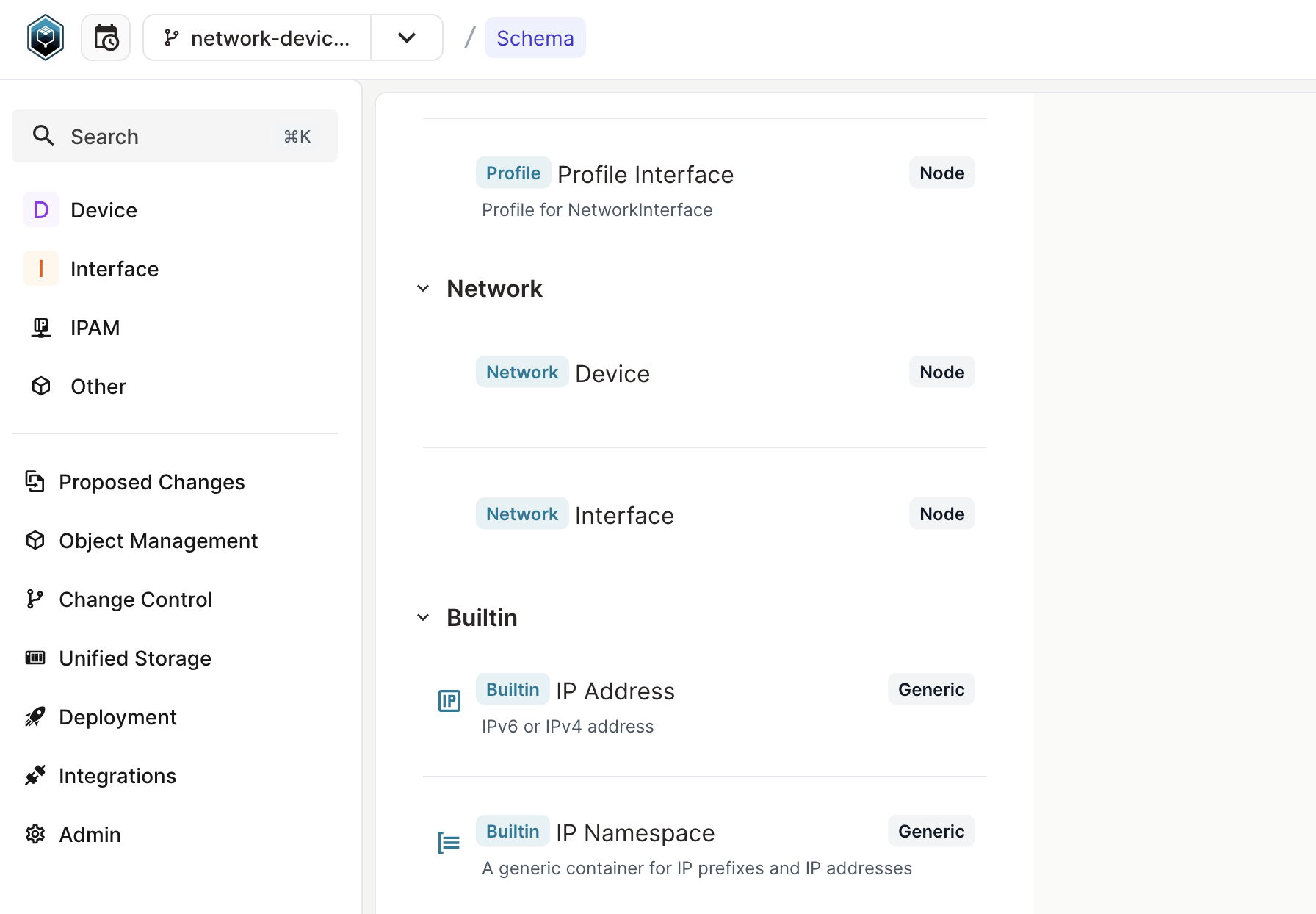
Create test data
Test your schema by creating a device and interface:
- GraphQL
- Web interface
- cURL
Open the GraphQL sandbox (bottom left of the web interface) and execute:
mutation {
NetworkDeviceCreate(data: {hostname: {value: "atl1-edge1"}, model: {value: "Cisco ASR1002-HX"}}) {
ok
object {
id
}
}
NetworkInterfaceCreate(data: {name: {value: "Ethernet1"}, description: {value: "WAN interface"}}) {
ok
object {
id
}
}
}
- Navigate to Objects > Device in the left menu
- Click Add Device
- Enter
atl1-edge1as Hostname andCisco ASR1002-HXas Model - Click Save
- Navigate to Objects > Interface
- Create an interface with
Ethernet1as Name andWAN interfaceas Description
Replace the IP address and API key with your actual values:
curl -X POST http://localhost:8000/graphql/network-device-schema \
-H "Content-Type: application/json" \
-H "X-INFRAHUB-KEY: 1802eed5-eeb7-cc45-2e4d-c51de9d66cba" \
-d '{"query": "mutation { NetworkDeviceCreate(data: {hostname: {value: \"atl1-edge1\"}, model: {value: \"Cisco ASR1002-HX\"}}) { ok object { id } } NetworkInterfaceCreate(data: {name: {value: \"Ethernet1\"}, description: {value: \"WAN interface\"}}) { ok object { id } } }"}'
Verify your objects were created by navigating to Objects and selecting Device or Interface.
Step 2: Add relationships between nodes
Connect your device and interface nodes with relationships. This creates meaningful associations between your data.
Add these relationships to your schema:
- Device to interfaces: One device can have many interfaces (component relationship)
- Interface to device: Each interface belongs to one device (parent relationship)
Replace your schema_guide.yml content with:
---
version: "1.0"
nodes:
- name: Device
namespace: Network
human_friendly_id: ['hostname__value']
attributes:
- name: hostname
kind: Text
unique: true
- name: model
kind: Text
relationships:
- name: interfaces
cardinality: many
peer: NetworkInterface
kind: Component
- name: Interface
namespace: Network
attributes:
- name: name
kind: Text
- name: description
kind: Text
optional: true
relationships:
- name: device
cardinality: one
peer: NetworkDevice
optional: false
kind: Parent
Load the updated schema
Create a new branch for the relationship changes:
infrahubctl branch create network-device-relations
Load the updated schema:
infrahubctl schema load --branch network-device-relations /tmp/schema_guide.yml
Test the relationships
Create connected objects using this GraphQL mutation:
mutation {
NetworkDeviceCreate(data: {hostname: {value: "atl1-edge1"}, model: {value: "Cisco ASR1002-HX"}}) {
ok
object {
id
}
}
NetworkInterfaceCreate(data: {name: {value: "Ethernet1"}, description: {value: "WAN interface"}, device: {hfid: "atl1-edge1"}}) {
ok
object {
id
}
}
}
In the Web UI, view the device details to see the relationship to the Ethernet1 interface.

Step 3: Create generic nodes for abstraction
Real network devices have different interface types with shared and unique characteristics. Use generic nodes to model this abstraction.
Physical interfaces (like Ethernet1) have properties like speed and cable connections. Logical interfaces (like Vlan1) don't have these physical properties but share common attributes like name and description.
Create a generic interface
Replace your schema with this structure using generics:
---
version: "1.0"
generics:
- name: Interface
namespace: Network
attributes:
- name: name
kind: Text
- name: description
kind: Text
optional: true
relationships:
- name: device
cardinality: one
peer: NetworkDevice
kind: Parent
optional: false
nodes:
- name: Device
namespace: Network
human_friendly_id: ['hostname__value']
attributes:
- name: hostname
kind: Text
unique: true
- name: model
kind: Text
relationships:
- name: interfaces
cardinality: many
peer: NetworkInterface
kind: Component
- name: PhysicalInterface
namespace: Network
inherit_from:
- NetworkInterface
attributes:
- name: speed
kind: Number
- name: LogicalInterface
namespace: Network
inherit_from:
- NetworkInterface
Load the generic schema
Create a new branch for generic changes:
infrahubctl branch create network-device-generics
Load the schema:
infrahubctl schema load --branch network-device-generics /tmp/schema_guide.yml
Test different interface types
Create both physical and logical interfaces:
mutation {
NetworkDeviceCreate(data: {hostname: {value: "atl1-edge1"}, model: {value: "Cisco ASR1002-HX"}}) {
ok
object {
id
}
}
NetworkPhysicalInterfaceCreate(data: {name: {value: "Ethernet1"}, description: {value: "WAN interface"}, speed: {value: 1000000000}, device: {hfid: "atl1-edge1"}}) {
ok
object {
id
}
}
NetworkLogicalInterfaceCreate(data: {name: {value: "Vlan1"}, description: {value: "SVI for VLAN 1"}, device: {hfid: "atl1-edge1"}}) {
ok
object {
id
}
}
}
View the device in the Web UI to see both interface types connected to the same device.
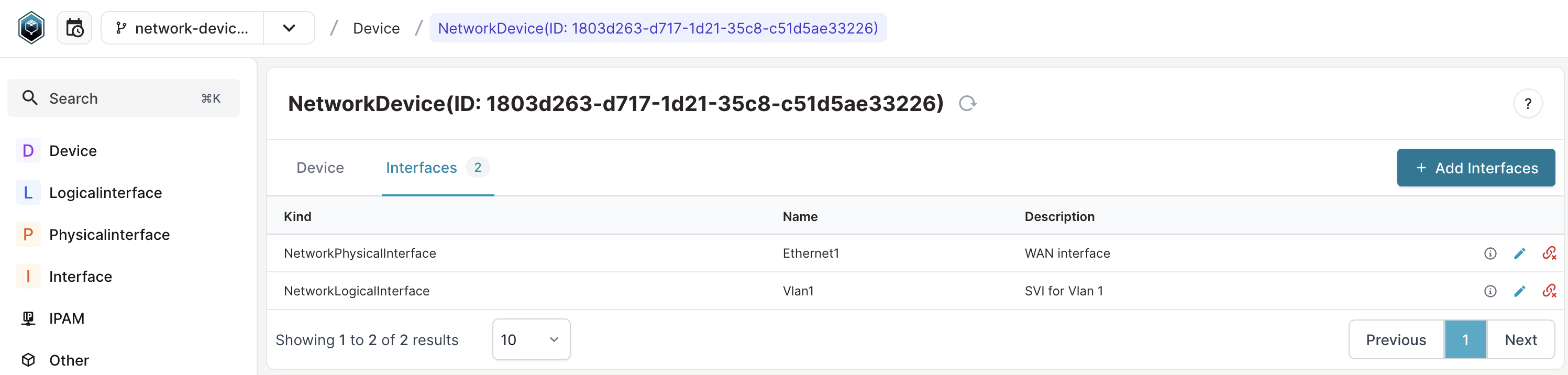
Step 4: Improve the schema with migrations
Refine your schema using Infrahub's schema migration features. These changes demonstrate how to evolve schemas while preserving existing data.
Make these improvements:
- Add
mtuandenabledattributes to the genericNetworkInterface - Remove the
descriptionattribute from the genericNetworkInterface - Set a default value for the
speedattribute ofNetworkPhysicalInterface - Rename the
modelattribute todevice_type - Add labels for better user experience
- Define uniqueness constraints
Get the attribute ID for migration
To rename an attribute, you need its current ID. Find the model attribute ID on the NetworkDevice schema page in the Web UI.
Replace your schema content (update the id value with the actual model attribute ID):
---
version: "1.0"
generics:
- name: Interface
namespace: Network
attributes:
- name: name
kind: Text
label: Name
- name: description
state: absent
kind: Text
optional: true
label: Description
- name: mtu
kind: Number
label: MTU
optional: false
default_value: 1500
- name: enabled
label: Enabled
kind: Boolean
optional: false
default_value: false
relationships:
- name: device
label: Device
cardinality: one
peer: NetworkDevice
kind: Parent
optional: false
nodes:
- name: Device
namespace: Network
human_friendly_id: ['hostname__value']
attributes:
- name: hostname
kind: Text
label: Hostname
unique: true
- name: device_type
label: Device Type
kind: Text
id: 17bcf8a7-9c03-4a6a-3295-c51345cb1c33
relationships:
- name: interfaces
label: Interfaces
cardinality: many
peer: NetworkInterface
kind: Component
- name: PhysicalInterface
namespace: Network
uniqueness_constraints:
- ["device", "name__value"]
inherit_from:
- NetworkInterface
attributes:
- name: speed
label: Speed (bps)
kind: Number
default_value: 1000000000
- name: LogicalInterface
namespace: Network
uniqueness_constraints:
- ["device", "name__value"]
inherit_from:
- NetworkInterface
Preview schema changes
Use the check command to see what changes will be applied:
infrahubctl schema check --branch network-device-generics /tmp/schema_guide.yml
This shows a diff of changes before applying them.
Apply the migration
Load the improved schema:
infrahubctl schema load --branch network-device-generics /tmp/schema_guide.yml
Infrahub automatically migrates existing data to match the new schema structure. View the updated schema in the Web UI.
Relationship best practices
Follow these practices when creating relationships with generic nodes:
Always set explicit identifiers
# ❌ Avoid: Missing identifier with generics
generics:
- name: Interface
relationships:
- name: device
peer: TestDevice
# Auto-generation may fail
# ✅ Prefer: Explicit identifier
generics:
- name: Interface
relationships:
- name: device
peer: TestDevice
identifier: "device__interface"
Use consistent naming patterns
- Follow the pattern
<parent>__<child>or<node_a>__<node_b> - Verify that both sides of bidirectional relationships use matching identifiers
- Document cascade delete behavior when using
on_delete: cascade
Next steps
Now that you've created a basic schema:
- Learn about schema validation for development workflows
- Explore the complete Schema topic for advanced concepts
- Try importing existing schemas from other sources
- Set up external repositories to manage schemas with Git
Troubleshooting
Input should be a valid string (string_type)
When loading a schema, you may encounter the error "Input should be a valid string (string_type)". This typically occurs when YAML interprets certain unquoted values as booleans instead of strings.
YAML automatically converts unquoted on, off, yes, no, true, and false values to boolean types. When these values appear in fields expecting strings (like choice names), schema validation fails.
Example of the problem:
---
version: "1.0"
nodes:
- name: Stuff
namespace: Random
attributes:
- name: status
kind: Dropdown
choices:
- name: on # Interpreted as boolean true
label: On
- name: off # Interpreted as boolean false
label: Off
Solution:
Quote all boolean-like string values in your schema:
---
version: "1.0"
nodes:
- name: Stuff
namespace: Random
attributes:
- name: status
kind: Dropdown
choices:
- name: "on" # Properly interpreted as string
label: "On"
- name: "off"
label: "Off"
This issue commonly appears in:
- Dropdown choice names
- Attribute names
Related resources
- Schema topic - Complete schema documentation
- Schema validation reference - Validation tools and rules
- GraphQL topic - Query and mutation syntax
- Import schema guide - Loading existing schemas